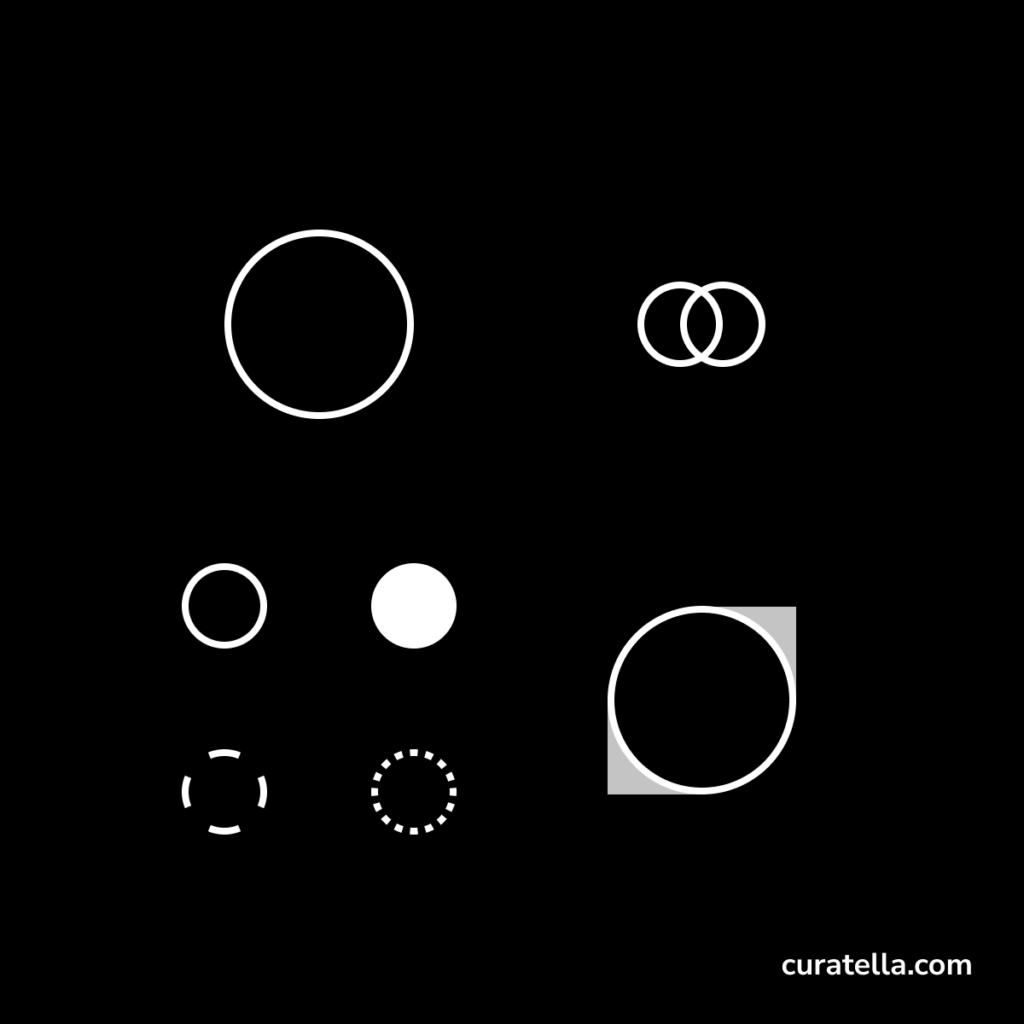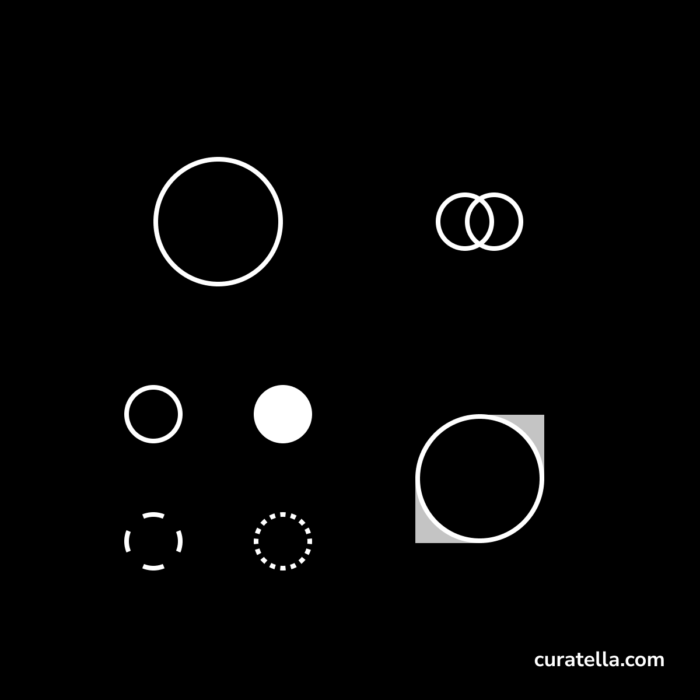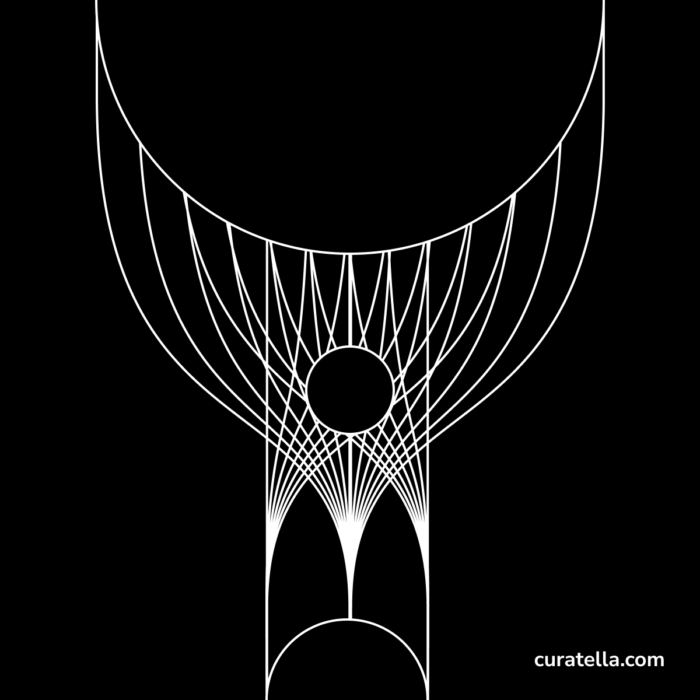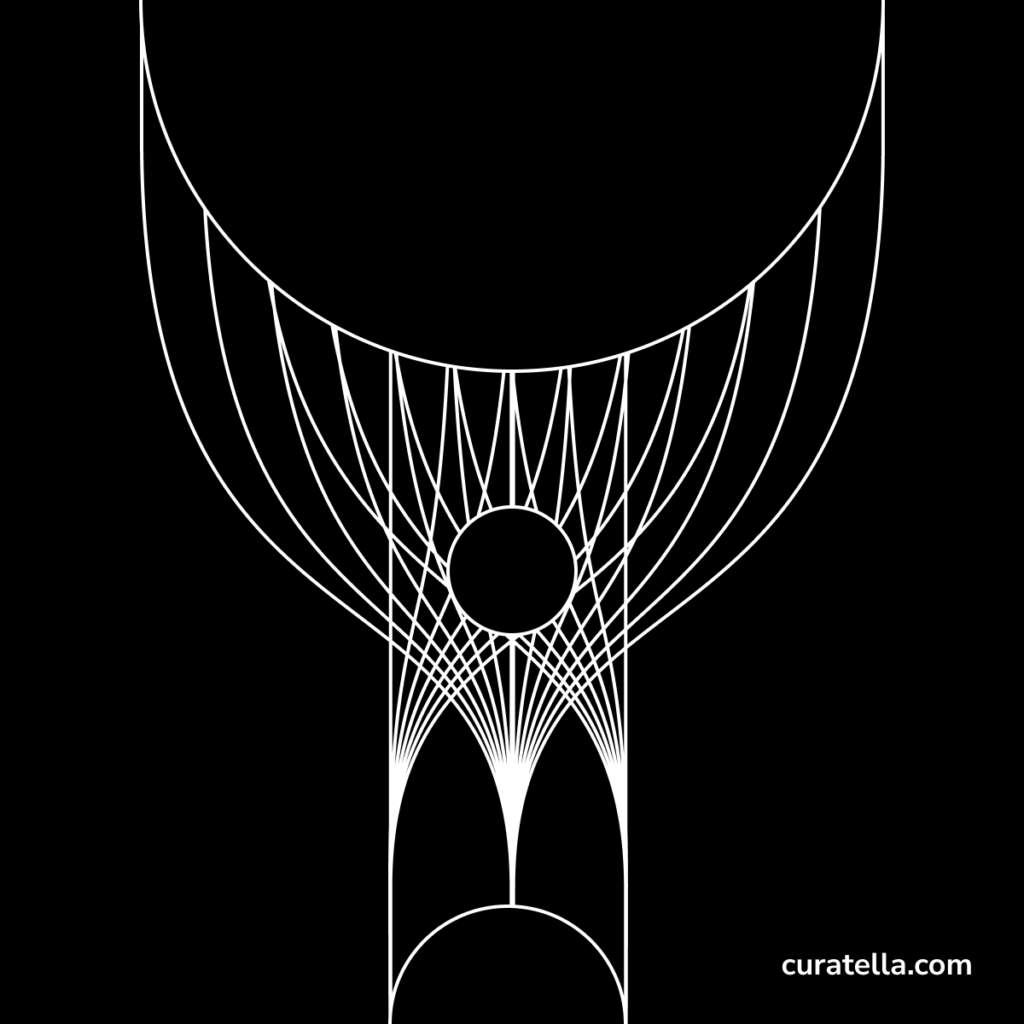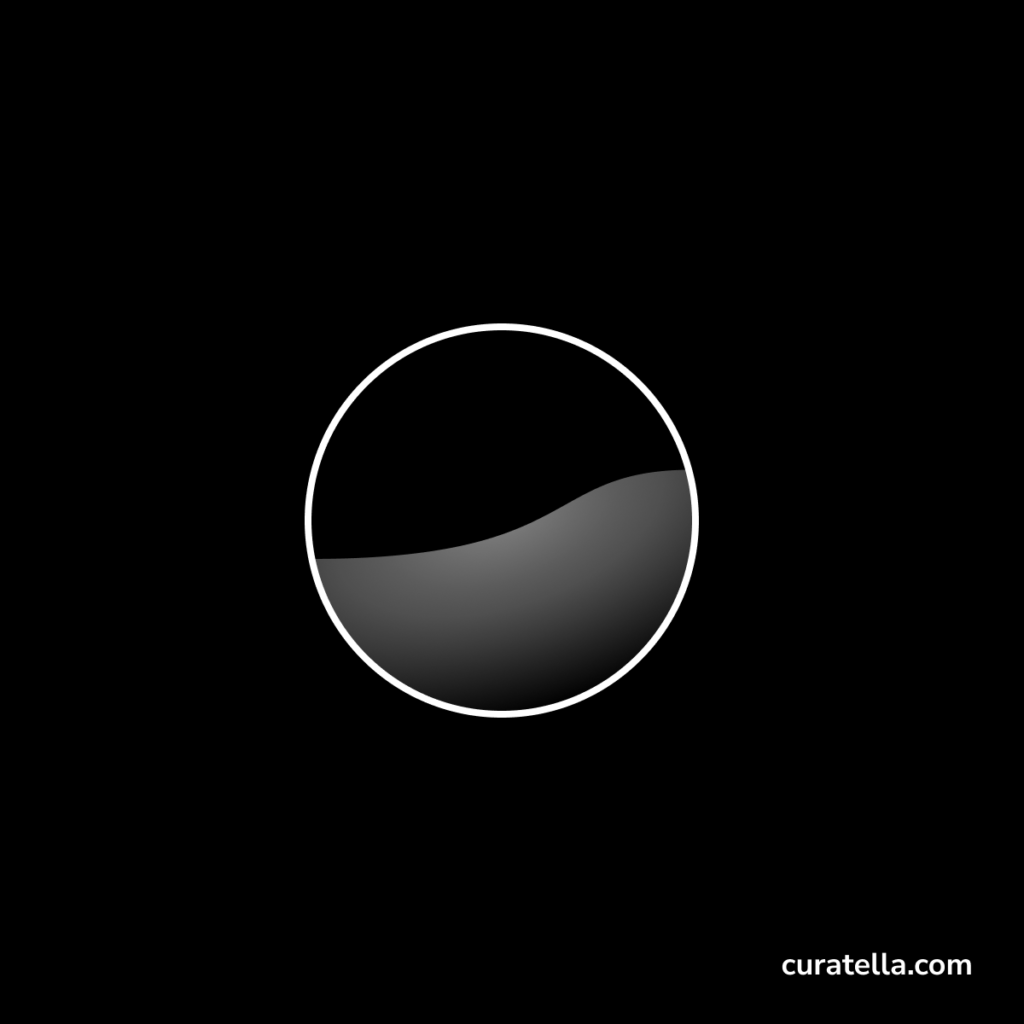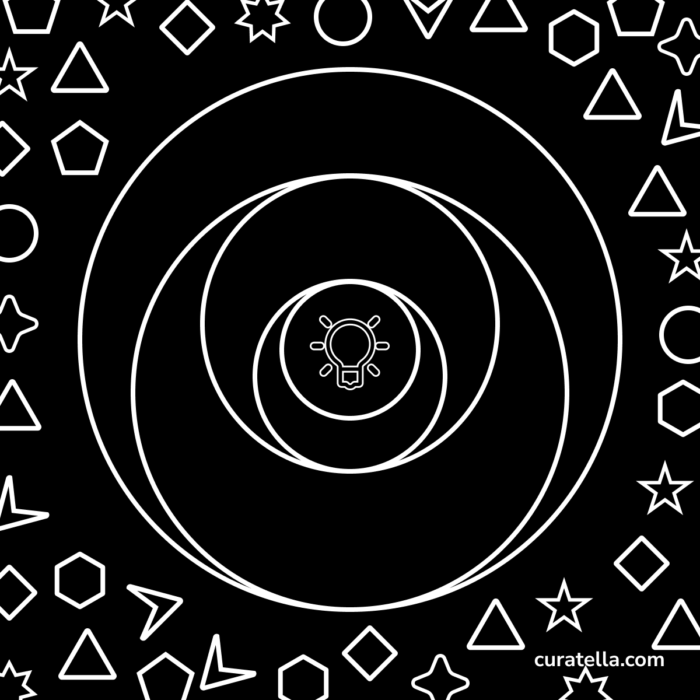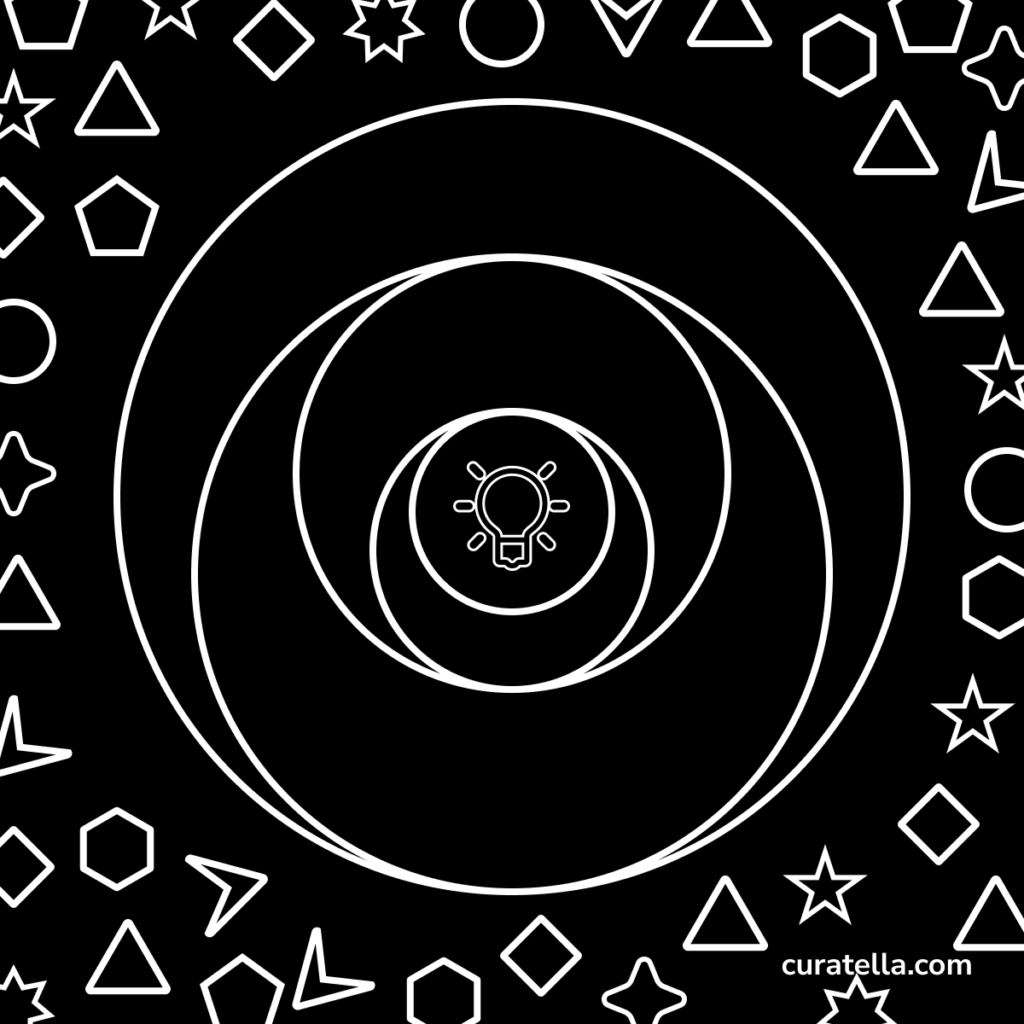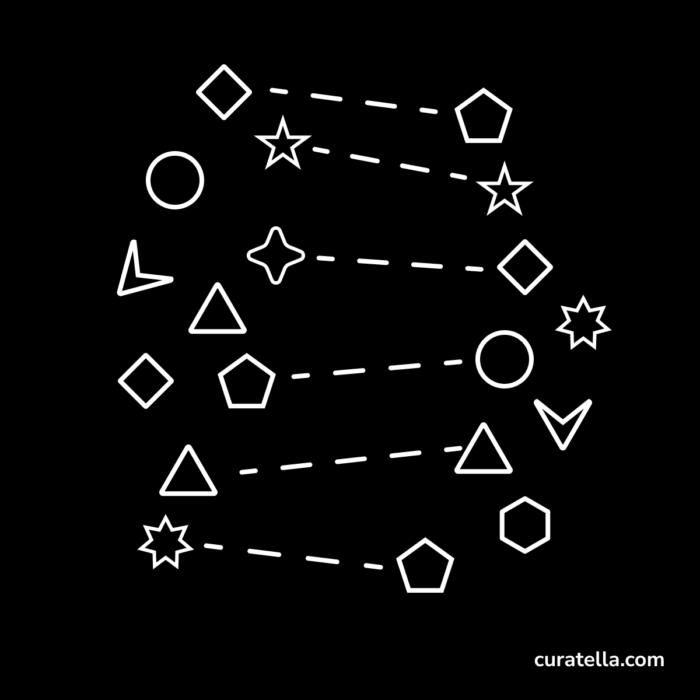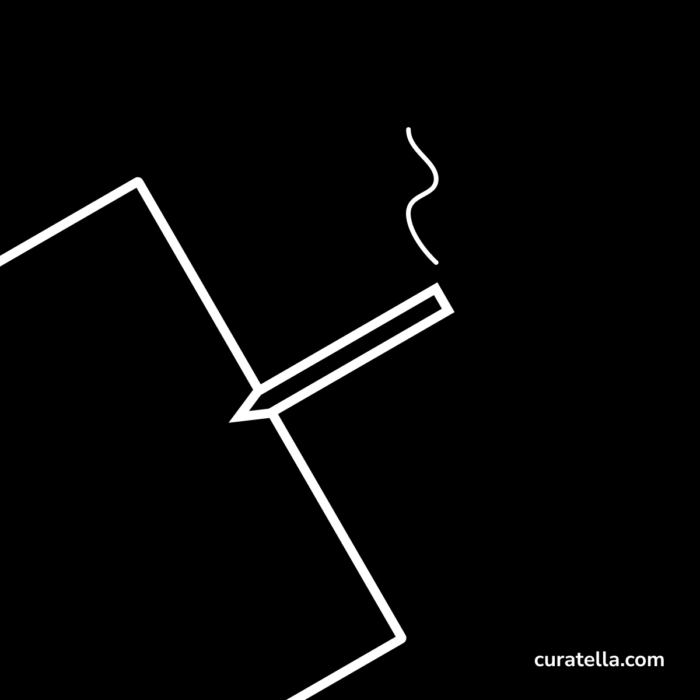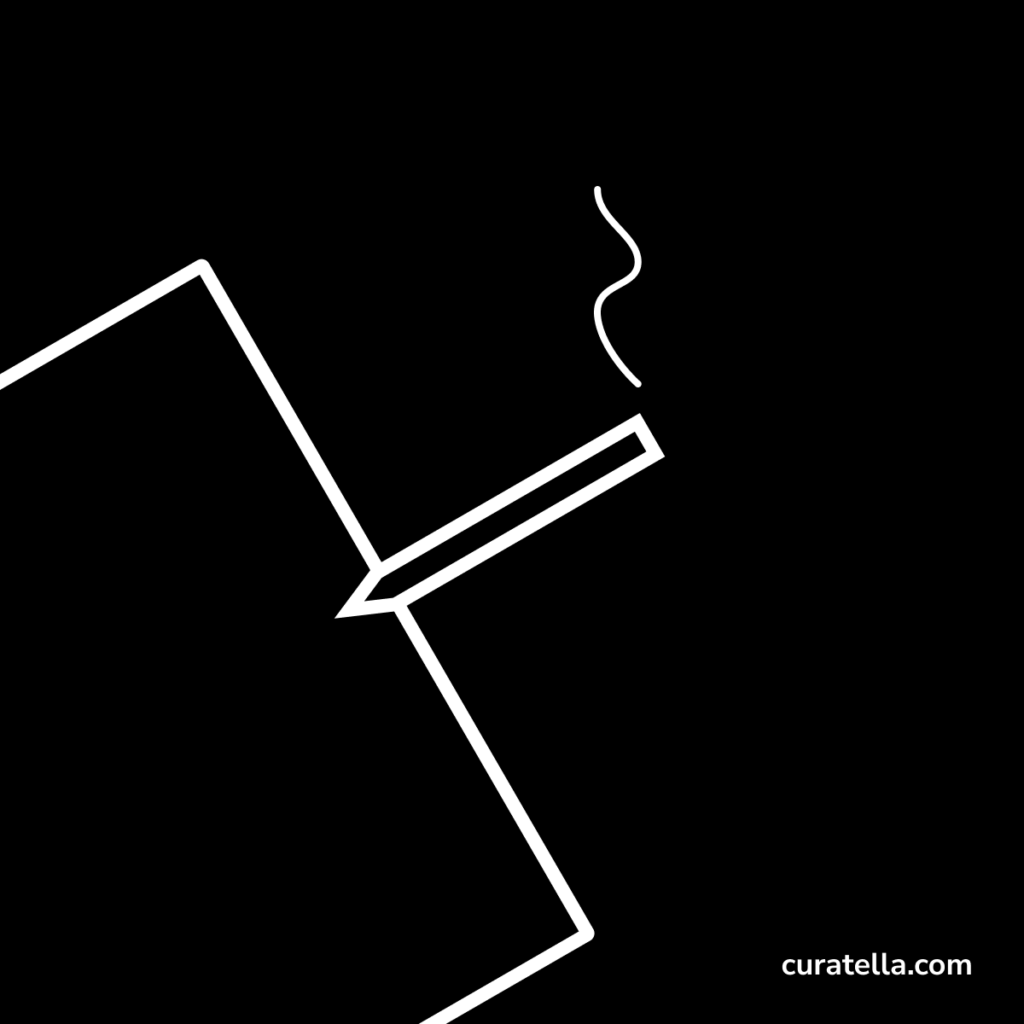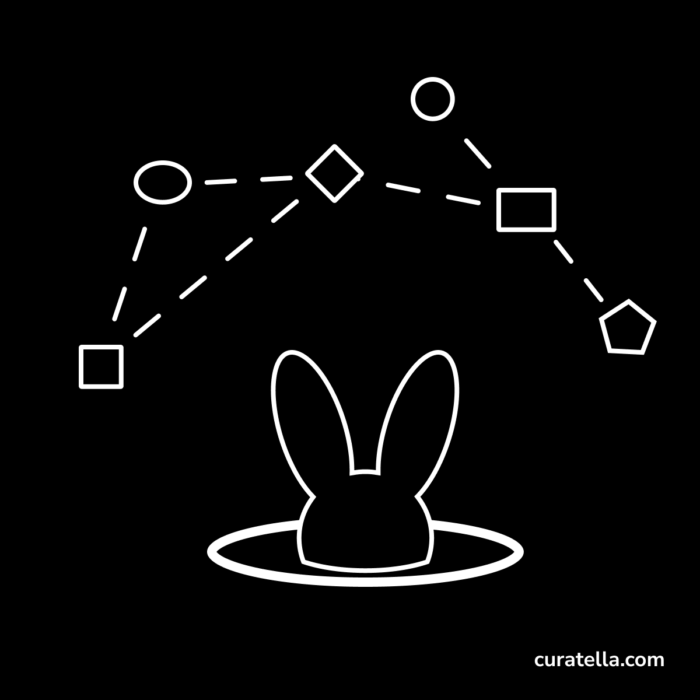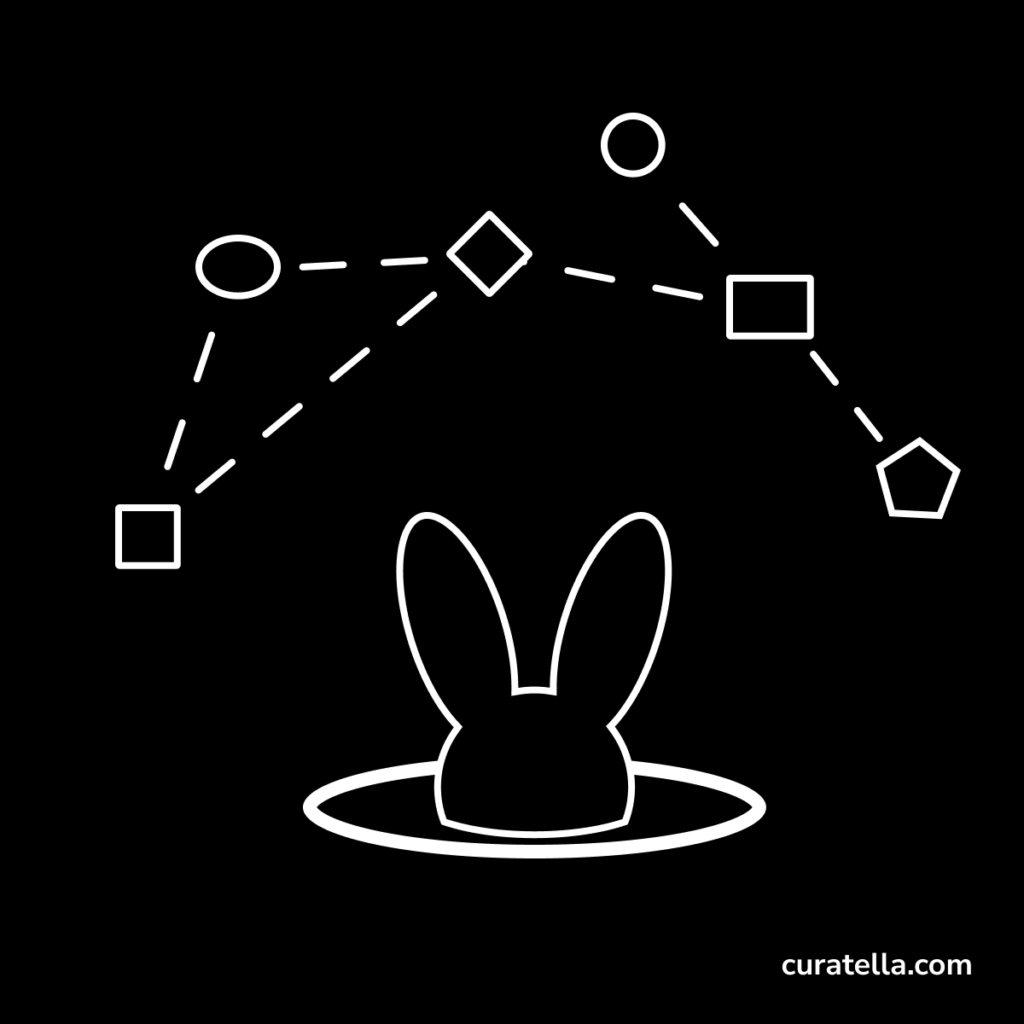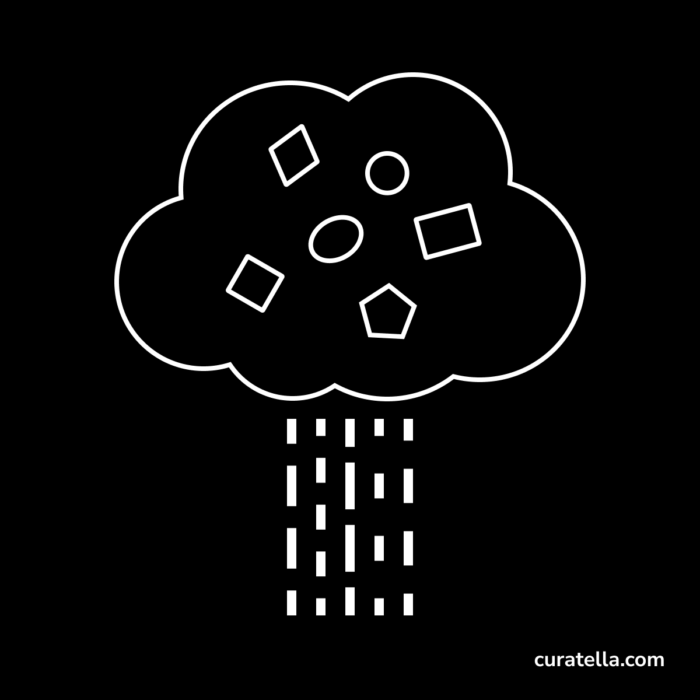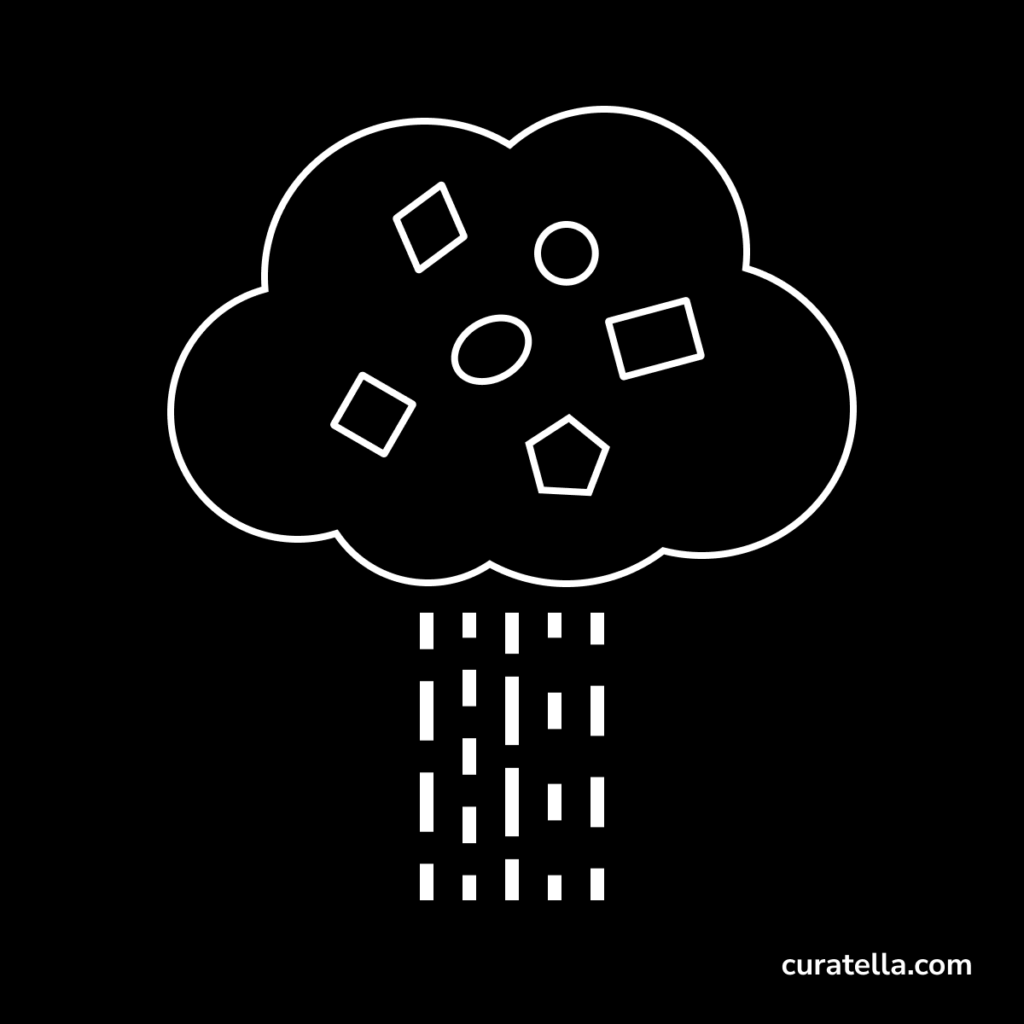I’m doing a crazy experiment. Instead of researching and reporting, I will write down what I know about data, information, knowledge, and wisdom.
I need to clarify those concepts to follow up on my article series on Personal Knowledge Management. How is each of those entities taking part in it, and in which phases?
UPDATE: Compare this improvised article with the researched one: What is data, information, knowledge, and wisdom?
What is data?
I am two meters tall. I know that. So this is knowledge because I’ve measured myself using a meter. So if I want to measure the height of the population, I would need a measurement tool. And I would need to measure all of the people and write down their sizes. In the form of a number, writing, with a measurement unit, is a piece of data.
What is information?
If I store all of the population heights and make some analysis, I could say things about the population height, like the average height is one meter and 75. That would become a piece of information.
If I put data into a context, it becomes information. Information is data communicated. So I need to talk to you when I tell you that I’ve grabbed some data about my height, and I share with you the information that I am two meters tall.
What’s the difference between data and information?
Data could be just a number on its own without context. Does it become information when I say I am two meters tall? That is, of course, information. It’s information because I’m setting the context. So whose height is that one? It’s my height.
So data is just numbers. But data can also be a state: ‘on’ and ‘off,’ ‘true’ or ‘false.’
So true or false is data. If I say this variable, “status,” equals true, that becomes information about the variable named “status.”
What is knowledge?
Knowledge comes from the verb “to know” (right?). And to know something, you need a brain able to understand and learn that information to be stored in memory. If I read the information about a meter at my head’s mark, I know that “two meters” is the data. The information, in that context, is my height. And knowledge means that I know now that I am two meters tall, and I can communicate this information to you, and it will become your knowledge.
How is communication involved?
There’s communication in between, depending on how effectively I am communicating it to you and how well you understand this information, it might become your knowledge or not.
It seems that the more you move from data towards knowledge, you’re going from the outside of the world towards the inside of your mind. You are sensing data, that becomes information because you give meaning to it. And then you learn it, you know it, it becomes knowledge, something that’s personal, it’s in your mind.
The same happens when I want to communicate this information to a third person because I am the “outside” for that person I am “other.” When I communicate something, I am sending audiovisual information through the air and light to them, and they receive data that will, in turn, interpret as information. They might then know it or forget about it.
What’s the role of memory?
Memory is fundamental to know something because if I don’t remember things, how can I know?
If I lose my memory, I would forget my name. So I don’t know my name. I don’t have that knowledge. But that information is stored on my ID card because there are my photograph and my name on it. The name written on the ID card is the data since it is associated with the birth date. A picture is a piece of information contextual to me, and I could learn again what my name is (Vercingetorige if I remember correctly) if I look at it.
What is wisdom?
You are wise when you make appropriate decisions based on your knowledge. The highest goal for a human being should be to live a good life, taking for granted that we know and share the meaning of living a good life. You need to have criteria to judge if you’re living or not a good life, and they could be your own or the judgments of somebody else. If this makes sense, how do you live a good life? By doing the right actions by taking and maintaining the right behaviors, you can do that by making the right decisions. So if I make a lot of right choices, I’m wise. So what is wisdom? Wisdom is the appropriate application of knowledge to my actions.
Good? Bad? Fun!
I will do proper research to see how much the definitions of data, information, knowledge, and wisdom are matching my impromptu ones.
It’s fun! Come with me! Let’s Learn Out Loud!